Grounds crews have a lot of time-consuming tasks to manage, from maintaining turf through mowing, aeration and other tasks to painting lines on a variety of sports fields and more. Finding tools that help simplify those tasks is one way to help your grounds crew be more efficient.
Q. Our grounds team is stretched thin, and we’re looking for ways to streamline sports field-related tasks. What should we consider?
A. Look for solutions that save you time and manpower, like field marking robots. Whether you’re lining a field for the first time, or you’re remarking a field, you can turn the task over to an autonomous GPS line marking robot, freeing up your grounds crew’s time for other tasks.
The field marking robot can manage the markings for more than 50 different field types quickly and accurately, day or night, in changing weather, and even on rough or uneven ground.
While your robot is marking your fields, your grounds crew will be able to take care of other tasks, such as moving goals, cutting grass, clearing debris and any other maintenance tasks.
Q. How do we get started using field marking robots?
A. First, take your field marking robot to the location of your sports field. It can be easily transported, and only one person is needed to get the robot set up. Once you’re on location, turn on your robot and your tablet, which will automatically connect and find a GPS signal. Place your field or fields on the Google Maps interface on the tablet.
Add line marking paint, and your robot will be ready to go. Once you push the Start button, your robot will mark the entire field by itself, and you’ll receive a notification sound on your tablet once the job is complete, or if the robot is running low on paint. The robot works quickly—it can mark an entire 11v11 soccer field in 22 minutes, a women’s lacrosse field in 30 minutes, or a football field with hashmarks in just 2 hours—and it’s also highly accurate, down to 1 to 2 centimeters.
Laying out a new field? You won’t need to measure. You can simply select a field template and place it on a Google Maps interface. You’ll be able to create, edit and save fields, and the initial marking of the field will work just as easily as remarking a field.
For More Information
Tiny Mobile Robots
770-500-0932
tinymobilerobots.com